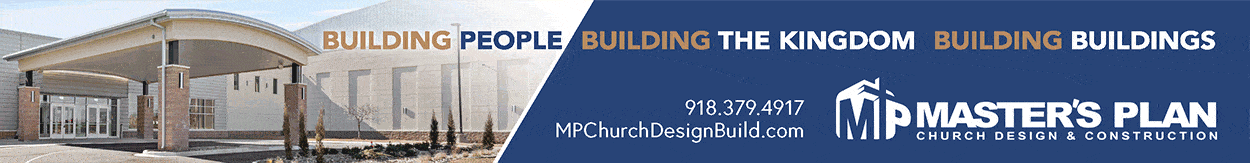By Michael Bailey
Places of worship find themselves today at the center of a perfect storm, a collision of seemingly unstoppable forces. Growing security challenges, tightening financial resources and revolutionary technologies are converging.
The rising threat to the safety and well-being of our congregants, staff and facilities is all over the news. Tithes, gifts and fund raisers that fill the coffers are being asked to do more than ever before.
But all is not lost. Look closer and you’ll likely find that a solution to this “Catch 22” is near at-hand, even in-house. Look closely within your membership, and you’ll likely find a cadre of volunteer members with the skills and experience, even the tools and equipment, to install a sophisticated security system.
First, a little history will set the stage. Video surveillance systems have moved quickly beyond their original and relatively simple CCTV beginnings. Up until the IP revolution, closed circuit television security cameras evolved slowly, gaining resolution and other features at a relaxed pace.
Recording first used time-lapse videotape; later, hard drives were adapted to the task in a digital video recorder. The images travelled from camera to recorder to monitor screen over simple coax cable.
Most systems were limited to 16 cameras apiece – facilities requiring more simply had multiple DVRs running. Little in a CCTV system resembled a computer or network, and there was little reason for the IT, Network or Telephone contractor to get involved.
New systems and added cameras were most often installed and maintained by the same security dealers who provided intrusion and fire alarm services.
Next, new technology can make these systems easier to install. Modern IP-based camera systems introduced cameras that are, essentially, just very specialized network devices, really just computers with lenses. Image quality, in terms of detailed resolution, motion detection and other features, has improved dramatically.
Instead of the DVRs of old, computers act as Network Video Recorders (NVRs) and run Video Management System (VMS) software. These systems use the very same local area network (LAN) as the church’s business office.
There are even now cost-effective “encoders” that be used to blend the old and new systems. These can bring analog camera images into VMS servers and thus get all the benefit of the modern software while squeezing the remaining life out of an existing system.
Instead adding cameras by running coax cable all the way to a new DVR, new cameras only need to be connected to the nearest LAN point. The network can easily be expanded with a PoE network switch, which also serves to power the new IP cameras. And, unlike the old DVRs with their 8- or 16-channel capacities, IP cameras can be added individually, as you need.
So, what to do? First, take a close look at your needs and objectives of the security system. If you want to know who enters and exits the administration building, that is certainly easy to accomplish. If your needs are, instead, to capture license plate details of the neighbors who overload your dumpster at the far side of the parking lot, that’s quite a different challenge.
Beyond simple security objectives, there are several other opportunities for a camera system to add to the efficiency of operations and service of a congregation.
Careful consideration of these larger objectives can inform the design and deployment of a new camera system, or extension and upgrade of an existing one.
Purpose & Uses
- Protection of a church’s property and parishioners is the first thing that comes to mind, and video security needs can take many forms. From foot traffic into the office to drive-by vandalism of structure and signage to the theft of musical instruments or AV equipment, the opportunities for loss are plentiful.
- Counting and safe-keeping of the church offering between collection and bank deposit is an obvious vulnerability. A silent, unobtrusive witness to the counting process can provide peace of mind to all involved.
- Operations managers at many churches now manually head count their various services in order to track attendance trends and better anticipate their needs. A well-placed camera can be used to automatically save periodic snapshots to analyze pew-filling patterns. Better manage of between-service traffic jams can improve the congregation’s overall experience.
- Beyond the security uses, modern camera systems can be used to create audio/video records of classes for later playback by members who can’t attend all sessions of a series. Church meetings or presentations can be archived for later viewing. With an Internet connection, a PC or Mac and free client software, home-bound members can even use the camera system to view and hear Sunday sermons or classes live.
Constraints
Opinions about the use of cameras inside church building are varied and often quite strong. On one hand, many pastors feel that the church-goer should be able to feel free of the world’s worries while at service, and the sight of cameras would intrude on their worship experience. Objections regarding the invasion into personal privacy boundaries are certainly worthy of consideration.
On the other hand, it can be argued that the church’s provision of a security system can enhance the experience by providing some level of comfort. Worshippers understand the church exists in a fallen world and is meant to be open and embracing.
But to ignore the risks involved can be foolhardy. Most church members will understand that protecting church property trumps replacing it, and allows more impactful use of the tithe against outreach missions. Trouble-makers in the community know that houses of worship are typically under-protected, can be valuable targets, and often present little risk.
Budgets
Expenditures are always a concern. But an effective video security system does not have to be a major expense. Many options are available to acquire the parts and pieces, and then have installation performed by volunteer members.
With some design guidance, experienced advice, and remote installation support, any church can install a new or upgrade an existing camera system on a “assisted DIY” basis.
By recruiting volunteers from the membership, many churches have accomplished huge installations with very little cost. Once an overall plan is developed, the execution of that plan can be accomplished in a phased, step-wise manner that suits your available manpower and event schedule.
In the planning process, choices will be made to regarding the most cost-effective way to upgrade or expand an existing system, or to ‘rip & replace’ with new cabling and cameras.
With an understanding of any existing network infrastructure, ACS can suggest a pragmatic and secure approach to leveraging your LAN to accommodate cameras. The networking plan can include using wireless ‘point-to-point’ methods of connecting distant, stand-alone structures to the main facility if cameras are needed.
Again, these parts of a comprehensive plan can sound much more difficult to accomplish than they actually are.
ACS can help and advise on camera selection, installation tips & tricks, support and detailed configurations of your new video security system. User training can easily be delivered online, either in live sessions or by video-on-demand.
Solutions
If a video security system is already in place, it is often made up of ‘standard definition’ cameras using coax cable connected to a DVR.
More modern systems most often employ higher-performance IP-based cameras and Ethernet cables, running over the local area network to a network video recorder (NVR). In these cases, there is often a VMS) that controls recording, archiving and viewing all the cameras. Most often, a VMS comes with a recurring annual cost for software maintenance.
A word to the wise: Don’t fall for the budget-minded solution of simply picking up a new “complete-HD-camera-system-in-a-box” off the shelf at your local warehouse club.
While perfectly useful and capable within limits, these kits suffer several limitations: 1) they are not expandable beyond the parts in the box; 2) they include convenient pre-made coax/power cables, which are notoriously difficult to install cleanly and professionally; 3) they only provide limited technical support; and 4) the HD cameras are limited to 1080p or about 2 megapixel resolution.
Instead, it’s best to consider IP cameras, as they are capable of many multiples of that resolution, and are in many ways easier to install, expand, and use.
One well-regarded VMS maker, Video Insight of Houston, Texas, has up-ended the industry by introducing a one-time licensing model with “forever” technical support and software upgrades. Almost any existing camera system, no matter if it’s the older DVR-based analog, or modern NVR-based digital, can be upgraded to the new system.
Next Steps
There’s an old adage that “it’s hardest to see the spot you’re standing on.” The first step is to look inward to understand what you want to achieve, then reach out for some perspective regarding the value of what you may already have in place.
Ask an expert and/or a peer for a review of your situation and for insight regarding how they faced their similar situation. We’re here to help you secure yourself, DIY.
A short list of religious organizations across the United Stated that are using sophisticated video security systems that combine older analog and IP include Riverbend (TX), Cypress United Methodist Church (TX), NewPointe Community Church (OH), Beltway Park Church (TX), and Bent Tree Bible Fellowship (TX).
Churches with pure-IP based systems include the mega-church Harvest Bible Chapel (IL), as well as Providence Baptist Church (NC) and Walnut Ridge Baptist Church (TX). Other IP-based organizations include the Moody Bible Institute (IL), Ontario Christian Schools (CA), Lighthouse Christian School (WA), New Life Christian Fellowship (FL) and Bakersfield Christian High School (CA).
Then, make a plan. There are many paths toward a long-range goal, but the most important step is the first one. It’s best to think from the top down: goals & objectives, then solutions, then executional questions, then budget.
Cycle back through the planning process to find ways to break the larger project into phases, ways to use volunteers or staff for tasks that might normally be contracted, and then start moving forward to secure yourself.
Michael Bailey is founder and general manager of All Campus Security. He can reached at mbailey@allcampussecurity.com or (512) 577-7607. Michael and his team at ACS have decades of experience designing, installing and servicing video surveillance, access control, intrusion and fire alarm systems for religious and educational organizations, as well as government and commercial customers.