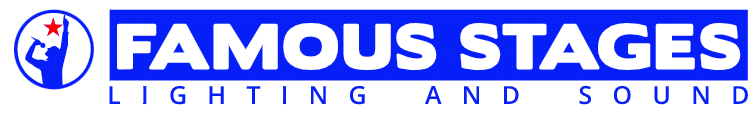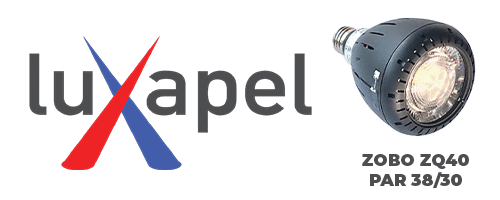By Chris Huff
Here’s a list of things to accomplish to ensure your AVL equipment operates at peak efficiency.
Audio
- Blow out fan inlets of the equipment with canned air. Do not invert the cans when spraying or you’ll spray a freezing liquid that could fry your parts. You’d be surprised at how many churches I go into and look at the mixer and amplifiers and it looks like someone was knitting a sweater!
- Buy a can of electronic contact cleaner (Deoxit D5) and fader lube (Deoxit F5). Pull all your XLR and 1/4 inch plugs and squirt the D5 on each one and the respective equipment plugs. Use the F5 to spray each fader on your mixer and run the faders up and down about 10 times each with enthusiasm. This will clean and lubricate your faders, ensuring you won’t hear scratchy noises on Sundays. Exercise each knob and button several times. If any are sticky, spray D5 on them and exercise them until they loosen up. Check the manual for your console in case they recommend a different cleaner or do not recommend it because of sealed controls.
- If your speakers are flown (hanging up in the air), check the cables and chains that keep them hanging. Check that the swages are still tight and nothing has worked loose. Also, check that each individual speaker component is working and not sounding distorted or broken.
- Clean the booth. I don’t know who’s sloppier, tech teams or worship teams. You’ll be surprised by how much junk and garbage is in the booth. Remember an organized and clean booth reflects on your pride of stewardship for some expensive equipment.
- Check all your cables with a cable tester. Any bad ones, either fix them or throw them away.
- Check your DI boxes and microphones. Microphone grills should be unscrewed and the grill washed by running warm soapy water through it. If you ever want to be grossed out, wash out a grill or two on microphones that are used every week by the worship team that are 2-3 years old. You’ll find a decent amount of coffee residue being rinsed away!
Computers
- If you don’t back up your files to an external drive or to a cloud-based service like iDrive, stop what you’re doing and do that right now. With prices of external drives less than $100 and cloud-based services costing around $60 per year, there’s no reason not to do it. If a hard drive or computer crashes, it costs a minimum of $300 to attempt to recover the data along with several weeks of downtime. Back your files up daily and do Constant Protection if the software allows it. This way your files are always backed up.
- If you have a desktop, buy a can of compressed air, turn off the computer, open up the side, and blow out all the dust bunnies that have accumulated over the year. Your computer will run cooler and, believe it or not, a cooler computer is a faster computer.
- Best performance bang for your buck is upgrading to a solid-state hard drive (SSD). If your computer is less than 5-7 years old and you’re running at least Windows 7 or OSx then you can dramatically increase the performance of your computer.
- Update your software.
Video
- Get up to your projector(s). Bring a duster, a glass cleaning cloth, and a can of compressed air.
- Use the duster to get rid of the years’ worth of dust that’s accumulated on the projector so you’ve got a clean surface to work with.
- Clean the lens with the cleaning cloth. Do NOT use a paper towel! It will scratch the lens.
- Every projector has at least one or more air filters. The location may be hidden under the mount, so you’ll have to dismount the projector to get to it. Others are on the sides where they are more accessible. Either way, go through the effort to get the filters off. To clean them, you can use the canned air but be really careful how hard you blow air through the filter as they are easily damaged (it should be obvious, but you want to blow air through the filter on the opposite side that the air comes in to blow the dust out).
- Change the bulb(s). A projector bulb generates a tremendous amount of heat and starts losing its effectiveness as soon as it’s turned on. You’re already up there and it’s pretty easy to replace the bulb. If you going to replace it, get a pair of surgical gloves and use them so you don’t handle the bulb or mirror with your fingers. It’s a sure way to destroy a brand-new bulb with spectacular results as the bulb blows itself up all over the inside of your projector.
Lighting
- You’ll notice there’s a theme going on here. Clean, clean, clean! As with everything else lights get dusty and dusty lights get hotter than they need to be which means they break earlier.
- Most LED lights have fans to cool them off. Use canned air to blow the fans clean.
Dust the lenses. You’ll be surprised how many cobwebs can accumulate on them! - Dust the bodies.
- Check that all clamps are tight and that the safety cables are still good. (You do have safety cables on all your lights, don’t you?).
- If you have any bulb out (incandescent lights) replace them. Use the same precautions as changing a projector bulb.
- Clean the plugs and cable ends with D5.
Depending on how much equipment you have, this might take a couple of evenings or a Saturday to accomplish. It’s time well spent and will keep your equipment running as it was designed to do, as well as lengthen the lifespan of the equipment.
Chris Huff is the owner of Behind the Mixer, a resource for churches and their research into sound systems, www.BehindtheMixer.com.