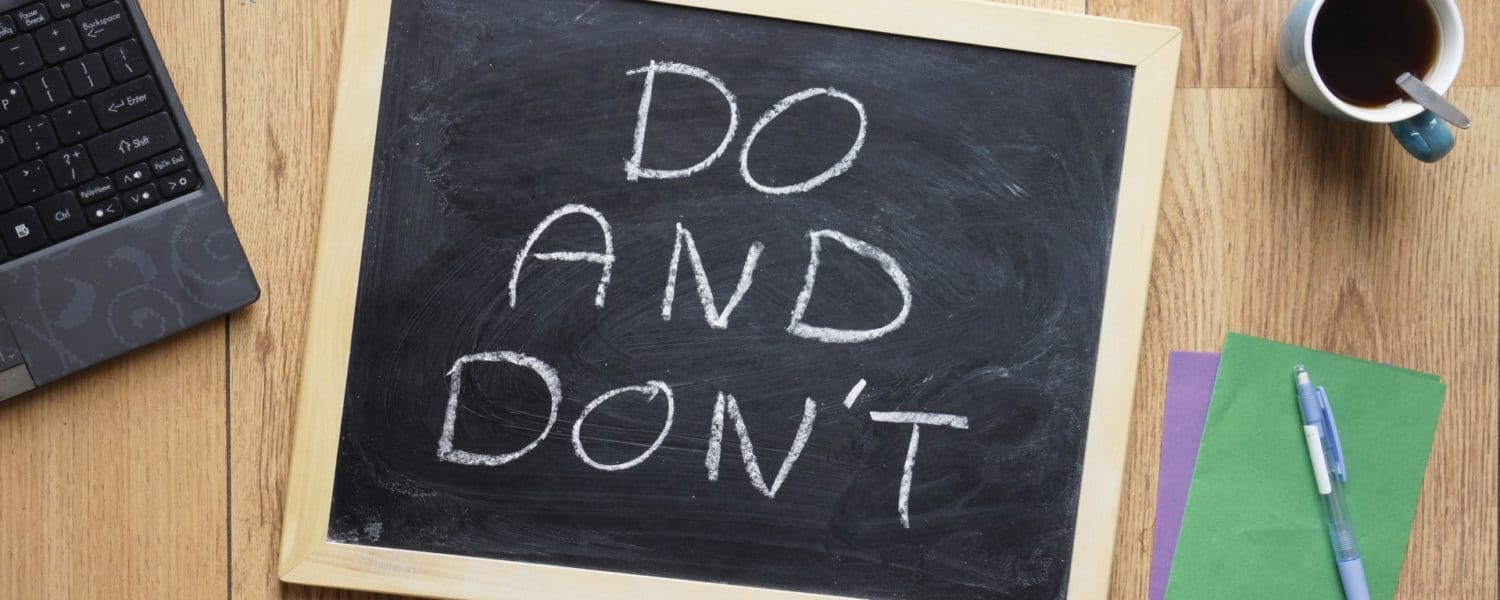By Doug Wood
Kindergarten was filled with lots of life lessons, and they weren’t overly complicated. I learned these lessons either from the kindergarten school of hard knocks or from stories with morals.
Fast-forward 40 years or so. The world moves faster and is more complex than kindergarten. Choosing a CMS for your church can seem overwhelming. Today, there are over 110 different CMS solutions on the market, and finding the one that is “just right” seems more complicated than ever. But be encouraged! You already know what you need to pick out the right CMS for you. You learned it in kindergarten.
The story of Goldilocks and the Three Bears comes to mind. This innocent sweet girl was looking for just the right porridge and most comfortable bed. She had three choices, and in each case she picked the option that was “just right.” From this I learned two things. First, don’t settle for the first thing you try. Second, be willing to try a few things before making a decision.
But then, how do I go about making the best decision? After more than 30 years of selecting, testing and using CMS, here are are 2 “DON’Ts” and 5 DOs that have made it a lot quicker and easier to find the CMS that is “just right.”
What Not to Do When Selecting a CMS
Goldilocks did not get caught up in listening to people tell her which porridge or which bed was the best. She took the time to find out for herself. As a result, she ended up being rested and satisfied. Just like Goldilocks, don’t trust everything you see, hear or read about CMS products. Invest a little time before making your decision. Here are two things to avoid doing when choosing a CMS:
1. DON’T trust features lists, charts or web reviews.
Software companies develop their products according to what features the market says it wants. Unfortunately, just because a product has a feature checked off its list, it doesn’t mean that that product feature is actually effective in its application. Just because something says it has online giving, if that giving option is tedious and filled with bugs, then both your givers and administrators will hate it.
Furthermore, most web review sites are more concerned with generating web traffic or doing backdoor selling for their affiliates than they are about you getting the right software. Many user review sites have reviews that are posted by employees or friends of the CMS company, or users that don’t have the experience to actually be able to do apples to apples comparisons. Use features lists, charts and web reviews as precursory industry knowledge, but put little stock in the ratings themselves.
2. DON’T trust marketing videos or YouTube product overviews.
It takes thousands of hours of development and hundreds of thousands (even millions) of dollars to create amazing software with fantastic support. Many companies create a sub-par or underdeveloped product that checks off lots of features. Then they invest $100K+ for professionally created marketing videos that make their product look like the best thing since steak, even though the product itself is just processed ground beef.
Remember, everything that glitters is not gold. I would rather have my CMS company put that 100K into product development than into marketing videos that are designed to generate positive emotions toward their product. Use marketing videos as precursory research, but don’t make your decisions based on them.
What to Do When Selecting a CMS
Keep in mind that product feature lists, web review sites, and marketing videos do have their place in the CMS selection process. And they do reveal a lot about the culture and nature of the company. I use them to create my own checklist of what it promises, and then I use the 5 DOs to determine if it can deliver on its promises before I purchase it.
1. DO Define and align the organizational drivers of your church with what you are looking for in a CMS.
No two churches are exactly the same, and no two CMS products are the same. Every church has different growth drivers. For some, it’s a Sunday morning worship experience. Others are super seeker sensitive. Others utilize social media and intranets. Others are based on measures and business indicators. Others have schools and community outreach. Others on involvement and service. Others are based on small groups. Others on actual discipleship.
Furthermore, there is often a tension between departments regarding what is most important within an organization. You need to define ahead of time the top 3-5 components (in order) that your strategy says drives your church. Don’t even go to the CMS market until you have done this.
If I am in a megachurch, where money is no object, and my No. 1 growth strategy is centered around putting huge resources into an impressive Sunday morning experience for 5,000 people, then the best CMS for me might look very different than if I was a church of 3,000 who put my marketing dollars into community service and discipleship. Your list of needs tailored to your church is the first apple. Once you have that apple figured out, you can start comparing it with other CMS products.
2. DO base your criteria on value over price, and on functionality over popularity.
I am amazed at how many churches have either too many or too few CMS systems that they utilize. Use as few as possible that allow you to maximize the departments and targets of your church. Bells and whistles are only good if they are utilized and maximized in a way that saves money and produces growth. Don’t pay for bells and whistles just to have them, when you could instead pay for areas that are more central to the specific culture and strategy of your church.
Many churches are overpaying for features they don’t need and underpaying for areas they should be investing more in. Don’t pay more for a bigger bowl of porridge than you will ever need, and don’t settle for a bed that is too hard or soft in your most critical areas of growth. Do align your dollars according to value of impact, not on whether it’s the most expensive or cheapest product available.
3. DO get to know the priority of the owner’s motives, mission and vision for their company.
Most every CMS says they are Kingdom based and ministry based. Most companies have at least three objectives: make a profit, create an amazing product, and make a difference in the Kingdom with the product. While CMS companies have these motives, the order in which they align these motives varies greatly.
Get to know the owners and their heart, and then align their heart with the actual cost of their product, their personal involvement, and their plans for future development. There is a difference between a profit-driven company and Kingdom-driven company. It will be reflected in the cost of their product, their commitment to help and support, and their openness to listen to you as an end user for future development.
4. DO get a referral list of 5 different customer who have used the product for more than 3 years, as well as a list of 2-3 who have left for other products.
Great companies will gladly give you access to those who are using their product. If they haven’t used it 3 years, they may not know whether they like it or not. And if you talk to someone who left a CMS product, ask why the left and how they were treated when they did leave. The answer to these questions will reveal a huge amount about the Kingdom motives of the company you are considering.
5. DO get a no-risk trial with support for you to try out the CMS you are considering.
If a CMS doesn’t walk you through their product and make it seem pretty simple in no obligation trial format, then it will not likely be different after you are a user. Goldilocks got to sample the porridge and the beds before selecting the one that was just right for her.
Doug Wood has served more than 10 years as an executive pastor and has served on church staffs in growing churches throughout the United States. This information is courtesy of Churchteams, a provider of church management software, www.churchteams.com.