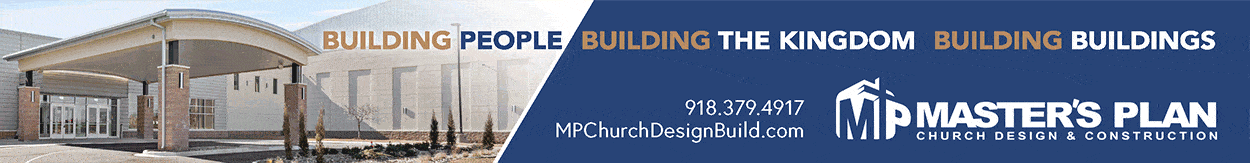By Dani Henion
Love them or hate them, cell phones are a common sight in church services today.
Some people are using their phone to take notes or look up Scripture. Others are looking up nearby restaurants for lunch. Either way, church members are more technologically connected now than ever.
Why, then, is it so hard to keep church members informed?
Barbara Blanding, secretary at First Baptist Missionary Church in South Carolina, knows the struggle well and has tried several communication methods to reach church members in the past. At one point, she was making phone call announcements to the entire congregation one by one. Even when she sent email updates, members didn’t always check their inboxes.
Now, Blanding saves time and frustration by using a text message notification system to keep everyone at First Baptist Missionary Church informed.
There are so many ways you can use texting to connect with your church members, and these days, it’s almost too easy to get started.
3 Ways Texting Can Benefit Your Church Family in 2023
Wondering what a text message notification system might look like for your congregation?
Use texts to:
- Increase event attendance.
People are busy, and events may slip their minds. Give them a little nudge with text reminders for weekly gatherings, Bible studies, and social events. If plans change, you can text an update to attendees all at once.
You can even send out previews of the event, like the topic of next week’s service or photos from last year’s family picnic.
Need help running the event? Send out a request beforehand asking for volunteer sign-ups.
- Connect members with church leaders.
Congregations thrive on fellowship with other believers. Encourage that sense of community by inviting members to text church leaders throughout the week. They can send things like prayer requests or ask for practical needs, such as hospital visits or meals.
Texting can also help make first-time visitors feel more comfortable. The staff at Christian City Church in San Diego invites first-timers to learn more about the church via text. Adding this option to visitor contact cards helps your guests connect with staff in a more casual way.
- Give parents peace of mind.
Parents may feel nervous dropping their kids off at Sunday School, especially if they’re new. You can help them feel more secure with text updates.
This way, children’s ministry staff can answer questions, give updates, and receive important details about allergies or a child’s unique needs without giving out their personal numbers.
You can even send Bible memory verses and a recap of the weekly lesson so they can reinforce the message at home.
The same goes for parents of youth group students. Text event reminders and overnight retreat information and have one-on-one conversations with parents.
How to Get Started
To go from zero to a full-on text notification system for your church, you’ll need to choose a texting platform, get members to agree to receive texts, and send your first message.
Here’s how:
- Choose a texting platform.
First, you’ll need a text messaging platform that’s designed to send messages at scale. Make sure your texting service offers two-way messaging so members can respond to your texts.
Then, consider what kinds of texts you’ll want to set out, and look for platforms with features that will make it easy.
For example, when Barbara Blanding was comparing platforms, she knew she wanted to put members into different contact lists based on their interests. You’ll likely see service providers refer to this as contact segmentation.
Additionally, most churches need features like:
- Text scheduling for event reminders
- MMS capabilities to send images and videos
- Keywords so members can easily join your lists
Ultimately, your texting platform should be customizable to your exact needs, easy to use, and affordable.
- Create a keyword.
Before you can text church members, you’ll need their permission — also known as express consent. This is the first and most important step in following industry regulations, which help reduce text spam.
One simple way to get members’ permission is to use keywords. You may have seen these used in promotions, like, “Text BURRITO to 555-555-5555 for a free burrito.”
Here’s an example. Create the keyword “WOMENSRETREAT” so members can receive updates about the upcoming women’s ministry retreat. Advertise it in bulletins, on the screen in the sanctuary, and anywhere else they’ll see it.
Anyone who texts WOMENSRETREAT to your number will be added to a specific contact list so you can send them trip updates and reminders.
- Send your first text messages.
Now for the fun part — texting your church members. All you need to do is:
- Write the text you want to send.
- Select the contact list you want to send it to.
- Send the text immediately or schedule it.
It’s that simple!
Keep the Conversation Going
Check your inbox often or enable notifications so you can see when someone responds to one of your texts. If your texting platform has a mobile app, you can watch replies roll in and respond to them on the go.
Don’t forget to show someone else how to use the texting platform you choose. Doing this can help keep things moving if you go out of town or get sick.
Does having a text message platform mean you should never send an email newsletter or share event photos on social media? Not at all.
These communication methods can and should work together to keep church members informed and engaged. Texting simply ensures that your most important updates get their attention.
Dani Henion is the content team lead at SimpleTexting, an affordable and easy-to-use text messaging platform for nonprofits and businesses, www.simpletexting.com.