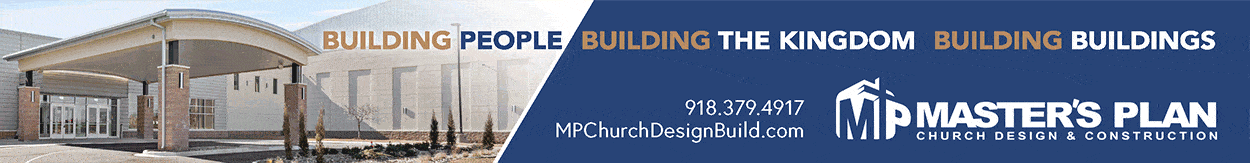In an emergency, clear and effective communication is critical to ensure the safety and well-being of your congregation. An emergency communication plan allows your church to quickly and efficiently relay important information, coordinate responses, and provide reassurance.
This article will guide you through creating and implementing an emergency communication plan tailored to your church’s needs.
The Importance of an Emergency Communication Plan
Emergencies can arise suddenly and without warning. Whether it’s a natural disaster, a medical emergency, or an active shooter situation, the ability to communicate swiftly and clearly can save lives. An emergency communication plan ensures that everyone knows what to do, where to go, and how to stay informed during a crisis.
- DEVELOPING YOUR EMERGENCY COMMUNICATION PLAN
Identify Key Communication Channels
Phone Trees: A phone tree is a system where each person calls a few others to quickly spread information. Ensure that contact lists are up-to-date and accessible.
Text Alerts: Use a mass notification system to send text alerts to congregants’ mobile phones. This is an effective way to disseminate information quickly.
Email Notifications: Use email to provide detailed information and updates. Ensure you have a reliable email list.
Social Media: Utilize social media platforms like Facebook and Twitter to reach a broad audience rapidly.
Public Address Systems: Ensure your church has a functioning PA system for in-building announcements.
Designate Communication Roles
Communication Coordinator: Assign a primary coordinator responsible for managing and overseeing all communications during an emergency.
Backup Communicators: Designate backup communicators to ensure redundancy. If the primary coordinator is unavailable, backups can step in.
Spokesperson: Identify a spokesperson to handle communication with the media and external organizations.
Develop Clear Messaging
Pre-Written Templates: Prepare templates for common emergencies, such as evacuation orders, shelter-in-place instructions, and medical emergencies. Customize these templates as needed during an actual event.
Consistent Language: Use clear, concise, and consistent language to avoid confusion. Avoid jargon and technical terms that may not be understood by everyone.
Reassurance: Include reassuring messages to help calm and guide the congregation during an emergency.
Establish Communication Protocols
Chain of Command: Clearly outline the chain of command for decision-making and communication. Ensure all staff and volunteers understand their roles.
Notification Procedures: Define procedures for how and when to notify congregants, staff, and emergency services. Ensure these procedures are documented and accessible.
Information Verification: Verify all information before dissemination to avoid spreading rumors or misinformation.
- IMPLEMENTING AND TESTING YOUR PLAN
Conduct Training Sessions
Train staff, volunteers, and key congregants on the communication plan. Ensure everyone understands their roles and responsibilities. Provide hands-on training with communication tools and systems.
Regular Drills
Conduct regular emergency drills to test the communication plan. Use these drills to identify weaknesses and make improvements. “Regular drills help ensure everyone is familiar with the plan and can act swiftly in an emergency,” says communication expert Lisa Brown.
Review and Update Regularly
Regularly review and update the communication plan to reflect changes in contact information, staff roles, and technological advancements. Incorporate feedback from drills and actual events to continuously improve the plan.
- LEVERAGING TECHNOLOGY
Mass Notification Systems
Implement a mass notification system that can send alerts via text, email, and voice messages. Ensure the system is reliable and easy to use. Examples of mass notification systems include Everbridge, Rave Alert, and AlertMedia.
Social Media Management Tools
Use social media management tools like Hootsuite or Buffer to schedule and manage posts during an emergency. This ensures consistent messaging across platforms. Monitor social media for real-time feedback and concerns from the congregation.
Emergency Apps
Encourage congregants to download emergency apps that provide real-time information and alerts. Examples include FEMA App, Red Cross Emergency, and Weather Underground.
- ENGAGING THE CONGREGATION
Educate the Congregation
Regularly educate the congregation about the emergency communication plan. Provide informational sessions, handouts, and online resources. Ensure everyone knows how to receive alerts and what to do when they receive one.
Encourage Participation
Encourage congregants to participate in emergency drills and provide feedback. This fosters a sense of community and shared responsibility. Recognize and reward participation to maintain engagement and motivation.
An effective emergency communication plan is essential for ensuring the safety and well-being of your congregation during a crisis.
By identifying key communication channels, developing clear messaging, and leveraging technology, churches can create a robust communication system that keeps everyone informed and reassured.
This information is courtesy of Protect His House, whose mission is to safeguard religious institutions and prioritize the safety and security of their congregations. They are dedicated to empowering churches and places of worship by providing essential skills and training programs that equip them to protect their communities, www.phhtraining.com.