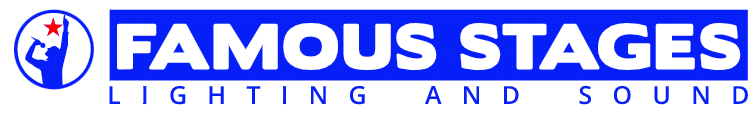By Chris Feldman
There are three things to consider if you’re thinking about adding a video wall to your house of worship.
We’ve all seen televangelists on Sunday mornings, their smiles gleaming not just from the pulpit but also repeated in a larger, magnified scale on a gigantic screen mounted behind or beside them. Even parishioners at the very back of a stadium-like house of worship can see a crystal-clear rendering of every furrow of the brow and each emphatic tilt of the chin. They get to connect more directly to the power of the sermon, for they can see the emotion that’s written across their pastor’s face while absorbing the meaning of his words.
Video walls might seem like technology that’s only accessible to the most mega of megachurches—but these days, there are increasingly affordable options that enable congregations of many different sizes, even much smaller ones, to take advantage of their myriad benefits. In just the past eight years, the cost of a large display has dropped by about 80 percent.
That’s great news for houses of worship, since engaging multimedia experiences are becoming ever more crucial to attracting a lively congregation. After all, now everyone has a screen in their pocket that can access content from literally all over the world.
Gone are the days when an overhead projector and a transparency was enough to hold peoples’ attention. Technology in a house of worship needs to be more sophisticated—covering a larger footprint and displaying content at a higher resolution—to give you the most impactful result.
Leaders at houses of worship across the U.S. have certainly realized this. Multi-site churches, for example, spend $580 million on technology and more than $500 million on audio/visual elements annually, according to a 2016 study out of Georgetown University.
That means that large parishes, at least, aren’t scrimping when it comes to creating an immersive experience for their congregations. If you’re one of the many technology directors who’s thinking of taking the leap to video walls, here are three things to consider.
- Know your space and how you use it.
Forty years ago, nearly every house of worship functioned on the same model with an individual standing and delivering the message from the front, with interludes of readings and songs. These days, churches, synagogues, and temples strive to be even greater parts of their communities with creative approaches to reaching congregants in their neighborhoods. That might mean hosting screenings or showing a time lapse video of a charity project in order to bring new faces into the fold. The last thing you want to happen is to invite the community in for a lovely evening that ends with a broken-down projector and a roomful of disappointed visitors.
Video walls, on the other hand, provide a more reliable experience—there’s no downtime from a burned-out bulb or an overheated motor. Video walls also eliminate concerns about large windows washing out the images, since their brightness delivers a consistent visual impact on even the sunniest day.
- Decide how you will use the technology.
Projectors or televisions basically give you one option for presenting content: a straightforward rectangle. Video walls offer much more flexibility. They typically comprise a mosaic of displays in configurations such as three-by-three, 16-by-20, or anywhere in between. Models equipped with tile cut technology allow you to fit content to any configuration you can imagine.
In the not-too-distant past, content would be squashed or awkwardly cropped if it was fed to an off-size configuration. Tile cut technology, however, allows you to shift the image up and down to find a happy medium without the squash and stretch. This makes it possible to get really creative and arrange displays in meaningful shapes.
Just imagine the awe your congregation would feel walking into a church outfitted with a cross-shaped video wall. Software will then allow you to control how you orient the content to match the direction of individual displays—say if some of them are placed vertically and others horizontally—so that you still have a cohesive image. The software will also account for differences in pixel density so that content has the same level of clarity even if it extends across several screens of different sizes.
On today’s video wall models, you don’t even need to use a remote to control the input to the displays. Simply connect the first screen to the network, and then you can control what’s happening across the entire array.
- Embrace the possibilities.
If you have a large congregation, a video wall will significantly upgrade the experience of your parishioners. Its large, clear picture will connect every single person with the service, so the person in the standing room only section at the very back of the worship space has an experience that’s just as deep and moving as those in the very first row.
If some members of the congregation must sit in overflow rooms, you’ll be able to livestream the service into each one without any time lag. You can even pipe in live content from a completely different place to hold a viewing event for, say, a church baseball game happening at a field three blocks away.
Adding a video wall doesn’t mean you need to ditch a projector you already installed. In fact, the two technologies can work together to create an even more dramatic experience.
For example, you could tell the story of Easter by sharing a film on the video wall while a projector fills the wall behind it with a changing background. It’s a far more engaging and theatrical event than you’d be able to create with a slideshow.
Chris Feldman is product manager at NEC Display Solutions of America, which offers commercial and professional grade large-screen LCD displays, desktop LCD monitors, direct view LED displays, a diverse line of multimedia and digital cinema projectors, and integrated display solutions, www.necdisplay.com.