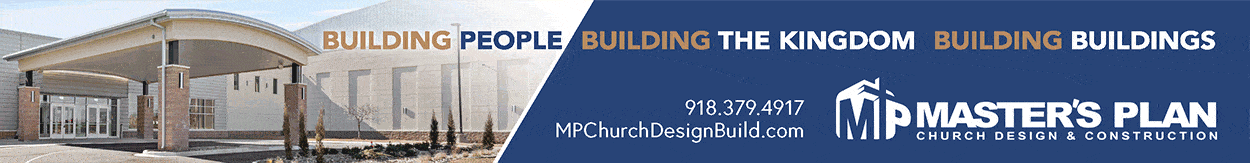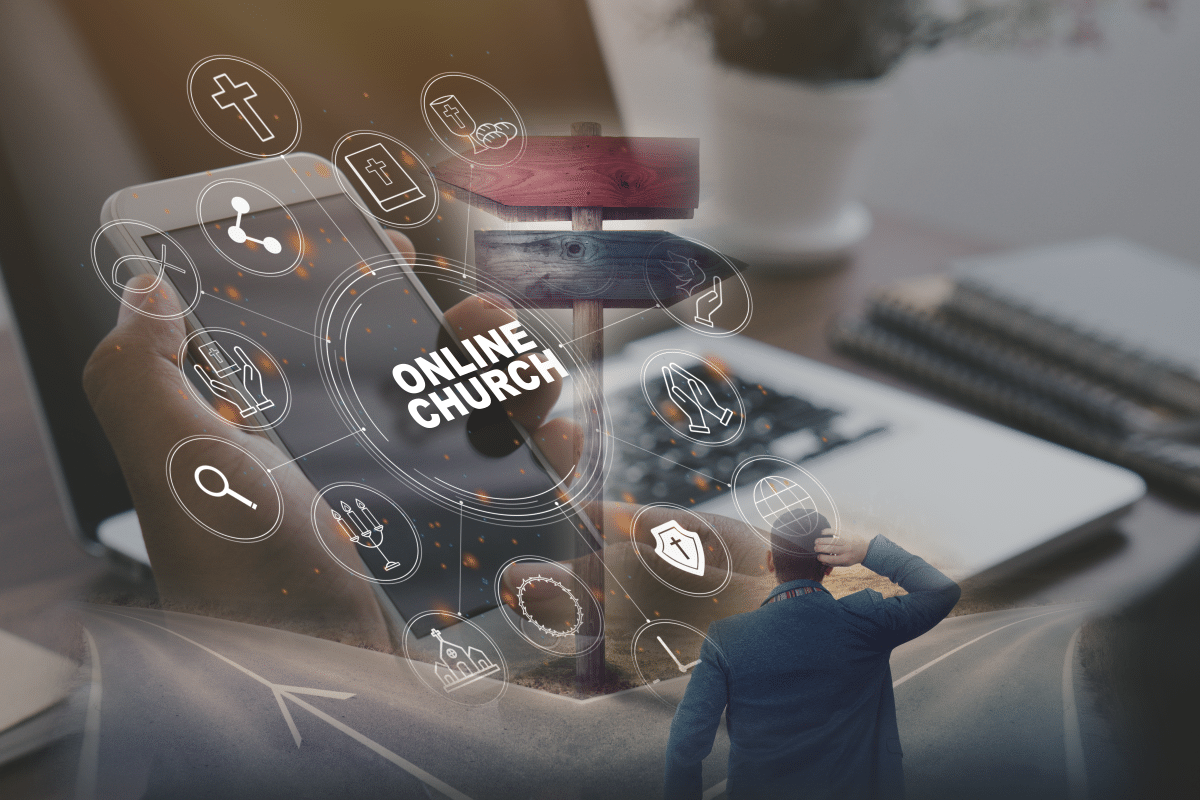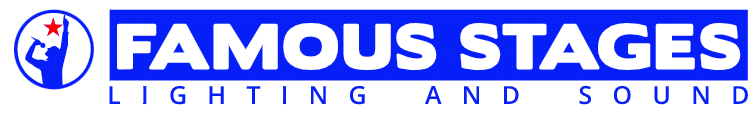To stream or not to stream? That is the question. The answer is quite simple…STREAM! In the current world in which we live, how can you not? For houses of worship, dipping your toes into the world of live streaming need be neither expensive, nor convoluted. Contrary to widely held belief, streaming your sermons live is not terribly difficult, provided you have the right tools and guidance.
In our experience supporting congregations of varying sizes and requirements, we found that each location, no matter the size, encountered the same fork in the road leading to the live streaming of their services to their congregation. Two roads, two disparate live streaming experiences await each house of worship as they approach this junction. One is Do It Yourself (DIY): Should you embark on the live streaming journey on your own? The other is Guided: Do you contact an expert to help guide you to the promised land?
Let us review both paths.
DIY: GOING IT ALONE
Often seen as the most prudent and budget-friendly choice, churches start on the DIY path because, “How difficult could it possibly be?” Teenagers easily connect to and reach their “followers” on social media 24/7. It’s a piece of cake, right? Or is it? Time after time, we find these churches, although different in size and location, experience similar challenges throughout this journey.
Setting the Live Streaming Goal
In this stage, the house of worship has yet to start streaming and looks to well-intentioned, tech-savvy volunteers to help fill their staffing needs and technological capabilities and hash out their simplistic original goal: stream their services to the world LIVE.
Ready, Set, Action
In stage two, churches make the leap to streaming typically by employing a single, personal device (smartphone;, tablet, etc.) and stream directly to the church’s social media account.
More Equipment ≠ Better Broadcast
During stage three, churches tend to discover and/or incorporate additional equipment to their simple workflow—like cameras, encoders, laptops, switchers, converters, to name a few—to help improve their picture or delivery. However, by adding a camera, for example, they may also need to add a [volunteer] camera operator and upload the data file to social media. These slight changes to the workflow may, in fact, impact broadcasts with both positive like a higher resolutions broadcast AND negative impacts like additional latency or overloading the network with data, impacting the quality of the streaming experience for the viewing audience.
Discovering Switching Technology
In stage four, churches discover software intended to make broadcasting easier, more exciting, and more engaging. While it is true that employing a switching technology can take your broadcast to the next level—including bringing in overlay graphics; adding lyrics/verses from another computer via EasyWorship, ProPresenter, or NewBlue Present; and controlling their new camera(s) remotely—not all houses of worship are prepared to deal with this additional technology. Whether it is OBS Studio, vMix, or Wirecast, the deployment of this technology requires a trained operator, typically another tech-savvy volunteer from amongst the church’s congregation. It is at this stage the house of cards begins to reveal its weaknesses.
Overwhelmed
By stage five, churches come to realize that there is much more they can accomplish during their live stream, furthermore, churches’ goals quickly evolve to include other church-related activities. Now the team is feeling the weight of their responsibility and struggling to ensure there are trained volunteers available for each event the church would like to stream. The potential exists, but the current workflow is making the effort overwhelming for the existing bandwidth, equipment, and broadcast team.
Buyer’s Remorse
It is in this stage churches turn to outside help. After dutifully working on the DIY path, churches, with the guidance of stakeholders and well-meaning congregants, realize it is finally time to reach out to the experts. If you find yourself here, it is a common occurrence, and you are not alone. After becoming tired of “piecemealing” their workflow together, in this stage, churches finally seek the aid they require in escaping the confines of their original streaming decisions.
“Ask and you shall receive, seek and you will find, knock and it will be opened.”
(Matthew 7:7)
If a member of a flock has lost their way, they may turn to their pastor to seek spiritual guidance. Who then would your pastor seek guidance with live streaming but experts in precisely that field?
TAKING THE ROAD LESS TRAVELED
Whether you are starting your journey or currently find yourself in one of the above stages, no matter when you raise the white flag, here are a couple of considerations to make your guided journey worth your while. When turning to the experts, “custom-tailored” may sound like an expensive investment. This is why it is important to any house of worship to establish a trust with their streaming systems integrator with a philosophy of incorporating as much preexisting equipment as possible to make the process more budget friendly and establish realistic expectations to achieve realistic results.
Consultation
In the initial consultation, you should reveal your live streaming goals and explain all steps already taken in your live streaming efforts. This information should include any equipment, software, processes you use to get your content to the web. The more information you impart, the better picture you can paint for your integrator, the better their understanding of the specific challenges you are facing within your sanctuary.
Workflow Creation
Once the initial consultation is complete, your integrator/consultant can begin piecing together an ideal workflow for your specific needs. This newly created workflow does not necessarily toss the baby out with the baptismal water, but usually embraces current equipment (provided it makes sense), with the judicious addition of new equipment. This approach prevents the unnecessary replacement of “good” equipment, saving money, but it also breeds familiarity, as current operators (or volunteers) who are comfortable using certain pieces of equipment can take baby steps into the new workflow and functionality.
Installation & Deployment
After all parties agree upon a specific workflow that addresses current concerns and future needs, your integrator can usually arrange for an installation, followed by an onsite (or remote) deployment. This is an especially crucial step as the integrator knows the “how” when it comes to individual pieces of equipment working together. Having this knowledge is key to ensuring that everything is working together, equipment installed and connected properly. This is not to say that an intelligent volunteer or parishioner cannot take this step, but having a professional to call if something goes wrong is invaluable and saves time.
Training & Support
Anyone can purchase equipment, but do they really know how it works for them today, tomorrow, and in the future? Do they understand the path to growing and adding more functionality? A quality integrator ensures you and your team knows how to operate all newly integrated pieces of equipment, as well as how the repurposed/existing gear plays in the new workflow. An educated user creates peace of mind and becomes a mentor for other volunteers/members of the production team. They also become a “point person” when it comes to documenting issues or troubleshooting.
It’s never an “if” but “when” something will go wrong. Be it an untimely Windows update, a network issue, a failing piece of hardware, or even human error, having a professional available to help resolve issues is the real value in going down this path. The marginal price difference between professional consultation and your typical DIY install becomes negligible as downtime costs time and money, and creates frustration amongst the parishioners, elders, and/or investors. When help is only a phone call or email away, it puts everyone at ease.
Which Path Best Suits Your Church?
It would be a lie to say that professional consultation is less expensive (dollarwise), when comparing it to a DIY purchase of the gear, but who owns the problems when they arise? Do the initial dollar savings truly add up to a real or merely a perceived value? When it comes to streaming your services, the time required to “do it right,” along with any trial and error by purchasing inexpensive gear vs. investing in the right equipment may cost much more in the long run. Every house of worship is unique with their own set of needs, staff, and budget. Although similarities do exist between workflows, having an outside, professional brain available could make all the difference between spending money and investing in the future of your productions.
John Basile is co-founder and COO of Stream Dudes LLC, live event streaming consultants/integrators located in Delavan, Wisconsin, www.streamdudes.com.