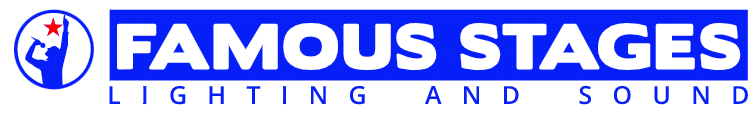By Brandon Hadley
Seeing your church through the eyes of a first-time visitor is an important discipline. It enables you to ask valuable questions like:
- Does this make sense to someone new?
- Does this practice serve attendees at the expense of visitors?
- How can this element be improved in order to make them feel welcome?
When we do this, we tend to be so focused on the facilities and the service components that we forget to turn a critical eye towards things like the worship presentation. And since the presentation pulls everything together for guests, we need to analyze this essential piece.
Here are some areas you can look at to ensure your Sunday-morning presentation has a positive impact on your visitors:
- Pre-Service Slides
When people take their seats and are waiting for the service to start, this is an ideal time to communicate things you might need them to know. Slides can include:
Reminders about in-house practices: If you don’t allow coffee or food in your sanctuary, this is a good place to communicate it (in case they missed signage in the lobby). You can also include reminders to silence phones and tablets, or instructions about child check-ins.
Heads up for sacraments: If you’re having communion, child dedications, or baptisms, throw a slide up to let people know ahead of time. The more you can eliminate surprise, the better.
Countdown: Having a running countdown for the service start time is a win for everyone.
- During Worship
It’s essential to evaluate and continually re-evaluate how your visual media is serving the room during worship. That’s when worshippers are relying on the screens to participate the most during your service.
Pay close attention to things like transition time in your church presentation software that might make it more challenging for someone who’s already self-conscious or uncomfortable to join in and sing in worship.
Make sure they’re ready for the next lyric: If you have to, it’s better to transition away from the last lyrics early to make sure that you have the next lyrics cued up. People will remember the last line they’ve read a lot easier than they’ll guess the next lyric. Tip: As soon as the audience sings the last word, go ahead and move to the next slide!
Pay attention to readability: Don’t judge the presentation based on someone with 20/20 vision.
There are a lot of factors you need to think about when surveying your worship slides:
- Is the font large enough to be read from every seat in the house?
- Is the font being used easy enough to read at first glance?
- Is the font outdated? (i.e. no comic sans or papyrus!)
- Are there too many words on the slide?
- During the Sermon
The presentation takes on a different role with the sermon. It’s not about ensuring the participation of the spectators, it’s about facilitating this teaching opportunity and giving them another way to connect to the material.
Keep the transition simple: Don’t get too flashy and draw too much attention to the presentation. Remember, the role of the presentation is to empower the message.
Don’t use too many words per slide: Sometimes a biblical passage has just a few too many words and you’re tempted to cram them on one slide. Fight that temptation.
Show the translation you’re using: Some visitors bring their own Bibles and want to follow along, and then they don’t understand why the words on the screen don’t match their words. This confusion can be quickly fixed by noting the translation being used.
Make the tech team look good: You’re inevitably going to run into difficulties. Give the tech team some time to work out those problems. Don’t throw them under the bus!
Don’t draw attention to the presentation: If you don’t have the ability to control the presentation up at the front, then make sure that you have the transitions clearly communicated in your outline. You don’t want to be constantly asking for the next slide.
- Post-Service Slides
After the service is over, you have an opportunity to communicate with visitors again. Don’t just throw up the same slides you used before the service. Take advantage of the opportunity to help them know what the next steps are.
This includes things like:
- Directing them to the fellowship hall
- Mentioning volunteer and service opportunities
- Sharing interesting trivia about your church’s history
- Reminders to turn in contact information
- Experiencing church as a visitor
Learning to experience your church services through the eyes of the uninitiated visitor is one of the most effective things you can do to grow your church. It will help you eliminate friction and enable you to make them as comfortable as possible.
Your presentation is one of the most important components in your service. Don’t miss the opportunity to fine-tune it for your guests.
Brandon Hadley is vice president and director of sales & marketing at MediaShout, ministry presentation software that allows you to display song lyrics, scripture, and other slides on your audience screens while controlling the presentation on your computer, www.mediashout.com.