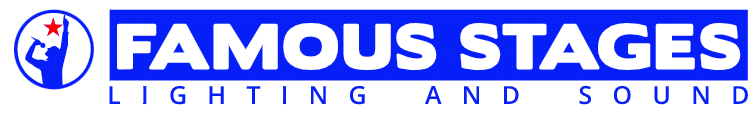Over the last 15 years and certainly during COVID-19 in 2020-2021, online streaming has helped ministries sustain the delivery of the Gospel and, for the physical church, grow attendance. Despite the counterintuitive nature of that statement, we’re seeing church growth supported through streaming services happen more and more.
Online streaming for churches has become so simple that with just a little budget and planning, anyone can do it. We will take you through some recommendations that will help you to provide a simple, yet high-quality streaming video experience for your online congregation.
We’ve helped many churches start from scratch and have seen them achieve real growth. You can do the same by following these basics and best practices. Let’s get started!
- Assess your bandwidth requirements.
To be able to stream your services, you will need a wired Internet connection. Find out who your local Internet Service Provider (ISP) is and how much bandwidth is available at your facility and at what cost.
Bandwidth is network data transferred from (and to) your location at any given time. This data includes the video signal to be sent out from your location. A good rule of thumb is to not use more than half of your available bandwidth for live streaming. In recent years, upload bandwidth costs have dropped. A good practice is to carve out a minimum of 5Mbps of upload bandwidth for streaming your services.
Because churches have limited bandwidth available for streaming, they oftentimes must control how many attendees can access a WiFi connection during the service. This ensures the uploaded stream has enough bandwidth to ensure a quality viewer experience without buffering in the embedded player.
- Choose the camera that’s right for you.
The camera is the first important link in the streaming production chain for two reasons. It’s where your video signal originates, and, in most cases, it will also be the audio source for your stream. Many ministries neglect to consider audio quality being as critical as video quality when it comes to a live stream.
When getting started, your best bet is to select a “prosumer” (professional/consumer) grade camera. This is a high-quality, but middle-priced camera that will offer you great features without breaking the bank. With this type of camera, you’ll be able to connect the audio source from your front of house mixing board and send audio (embedded in the video) to the Internet as a single source.
Many have deployed a remote control camera (often referred to as a PTZ, “Pan, Tilt, Zoom”) that is mounted onto a wall or fixture in their sanctuary. This option gives you the ability to have a good steady shot (as long as the camera isn’t mounted to a wall affected by a door or people traffic).
- Incorporate a video switcher for multi-shot production.
A switcher allows you to produce a service more dynamically that includes a variety of shots or videos related to the sermon theme that will keep the audience more engaged.
Many cameras offer either SDI out or HDMI out, which can be fed directly to a video encoder to stream out to your online campus. If you have the budget, you can include either a computer with graphics that you can overlay on your video with scripture references or lyrics or a second camera. A switcher is a nice piece of gear that allows more production elements into the service.
- Lights, camera, pastor!
Often forgotten about, one of the most important components of a quality viewer experience is the proper lighting of the speaker (pastor) and pulpit area that will be on camera.
At minimum, a ministry needs to consider good, flat, even, front lighting of the subject. If you have the budget, you should consider mounting lights above and slightly behind the pastor’s position, providing good backlighting and separation of the subject from the background.
You should also consider how the speaker’s clothing patterns and colors work with backgrounds. Fine checkered shirts, ties or plaids can wreak havoc with the pixels in a camera and encoder. LED walls behind the speaker must also be considered. The best practice is to stick with solid color clothes.
It doesn’t hurt to check the white balance of your camera(s) using a white card on the pulpit or a mannequin prior to services. This ensures true color representation in the stream and on the video on demand archive file.
- Make sure they are being heard.
Let’s get back to audio for a moment because good audio is crucial to a quality viewer experience.
If you have a front of house audio console with extra outputs, taking the audio from that console is best as you have more control over levels and audio quality. If you don’t have a separate audio console, there are wireless microphone options that can connect to the camera to provide good balanced audio in the video feed sent to your video encoder.
You should consider high-quality audio as important as lighting for a good online experience. If the online viewer can’t hear the message, you’ll soon find yourself without viewers.
- Turn your video into data.
So, what is a video encoder? An encoder is a computer or software program that takes the video feed from either a camera or switcher and turns the video into data so it can travel over the Internet to a video player. You’ll need an encoder to stream your services.
Encoders can be software only and also come as hardware components with software built in. For a beginning ministry, you should consider what resolution the encoder can handle, how many streams it can send at the same time and how easy it is to operate.
- Getting your video to your viewers.
Now you need to determine how your online audience will view the service. Social media is free and budget friendly but has no support and controls your quality and distribution through algorithms.
Most ministries look to an Online Video Platform (OVP) who uses a Content Delivery Network (CDN). These platforms and networks allow for international distribution at a reasonable price while ensuring your Gospel-related message isn’t blocked due to a social network algorithm.
OVP packaging includes CDN Bandwidth, storage for Video on Demand, a player to embed in your online campus page, statistical data around your viewers (location, content viewed, viewing habits and devices used) and other features depending on your video distribution needs.
How far can you spread your message?
At the end of the day, a pastor or media minister needs to consider their online campus to be as important to the ministry as their brick and mortar facility.
Ministries delivering quality online church experiences are impacting lives in amazing ways. People are moving their families to reside closer to a church they found online. People are driving several hours to be baptized by their online pastor.
Technology is impacting lives with the Gospel, and any ministry with an Internet connection can be a part of this revolution.
Phil Gauthier is the senior director of account management for Sardius Media LLC, which exists to glorify God through creating a team focused on Christ-like values that empower churches and other groups through technology, www.sardius.media.