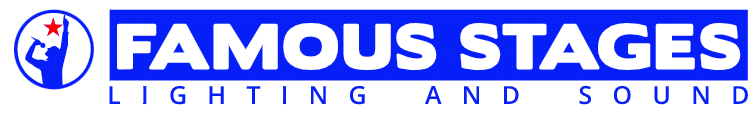By James Wasem
The quality of your church livestream depends on a lot of factors. One of the big factors is sound quality. But did you know that you can have the perfect mix in the room, but still not have a great sounding livestream? Here are three ways you can improve your church livestream quality and provide a better experience for your online viewers.
- Give it space.
It’s easy for livestream mixes to feel sterile and flat. This can make the viewer feel like they are just viewing the worship service instead of joining the local congregation. There is one easy way to add space and character to your mix: reverb.
Reverb can be applied to the overall mix, or to groups of instruments or vocals. Just remember that a little bit of reverb goes a long way. You won’t need much to give the mix some depth and space.
Consider starting with a medium sized room or small hall reverb preset, then adjust the delay setting or room size to provide the character you’re after in the mix. The idea is to create just enough space to bring the mix off the stage and into the room for your viewer.
Just remember to turn off reverb for channels that don’t need it, like the pastor’s mic or when someone switches from singing to talking.
- Fine tune it.
You might be surprised how much of a difference both compression and equalization can make in your livestream mix. You can easily use these tools to sweeten up a mix, even if you don’t have a lot of experience with either of them.
Quick Livestream EQ Fixes
If your livestream mix sounds too boomy (especially in headphones), try cutting out frequencies below 40-60 Hz with a high-pass filter. This can really clear up the low end.
Muddiness in the mix and the room acoustics can come from the 200-400 Hz range, so a modest cut of 2-4 dB in that range can help clear things up.
A lot of livestreaming worship mixes need some additional presence added. Try a small boost in the 8-10 kHz range to add some sparkle.
If you need some vocal clarity, try a slight boost around 2-3 kHz. (By slight boost, I mean no more than 3 dB gain on the EQ filter.)
Deliver a Consistent Mix Volume
What’s the first sign of a bad livestreaming mix? Inconsistent volume levels. Audio levels that change from nearly inaudible to super loud is one of the most annoying distractions for a livestream. Fortunately, it’s easy to fix.
Almost every digital console will have a compressor available. The idea is to apply a little bit of compression on your livestream mix output so that the dynamic range is limited. This allows the listener to have a more consistent experience, without having to always keep their finger on the volume control.
And if you have an analog console, don’t worry. You can use some simple analog compressors between your mixer and the encoder (computer/tablet/phone/etc.), or you can use compressor tools within streaming software like OBS, Wirecast, vMix, and others.
I recommend starting with a compressor ratio setting of about 4:1. Set the attack time for around 50 ms and the release time around 150 ms. Then turn down the threshold setting so you can just start to see the gain reduction kick in and hear the compressor doing its job. Don’t crush the signal too much or the mix will sound flat. Try boosting the makeup gain on the compressor by about 2-4 dB to add in some volume that the compressor takes away.
Another handy tool is to use a limiter to achieve the maximum output signal level without clipping. Set the threshold so you get about 3 dB gain reduction. If your limiter has a release setting, adjust that for about 100 ms.
- Make it feel real.
Congregational participation is an important part of the worship experience, and it’s important to understand how to create that for the livestreaming audience. Perhaps the best way to bring people together in the mix and foster a feeling of participation is to use ambient microphones.
Ambient mics are designed to pick up the sound and acoustics from the room so that your livestream doesn’t just sound like people singing or playing on stage – it captures all the nuances of being there.
There are a few things to keep in mind when using ambient microphones.
Don’t Mix Up Your Mix!
The first thing to remember is that you should never include ambient mics in your main mix (that’s a recipe for feedback). Only use ambient mics for your livestream or recorded mix. As a side note, they can also be useful for worship team in-ear monitor mixes.
Choose the Right Mic
Use a condenser microphone with a cardioid pattern (this goes for both single and stereo mic applications). Super-cardioid patterns can work, but are often too focused, and omni-directional mics just pick up too much sound from the stage.
Large and small format condenser mics can work equally well. These mics are similar to what you might use for drum overheads or choir reinforcement.
Position & Aim Your Mics
Ambient microphones need to be positioned carefully so that they pick up the sound in the room and not too much of what’s happening on stage (your main mix is already capturing that).
Use one or two ambient microphones. A stereo pair is great, but not always required. For ceiling mounted applications, a stereo pair in an X/Y pattern located above the outermost edge of the stage (centered in the room) and pointed towards the congregation works well.
Another good location is to place mic stands on either side of the stage pointed at the congregation. The key with mic positioning is to make sure they are not too close to the loudspeakers, or you’ll just get a lot of the reinforced sound into the mic, and less of the congregation and room tone.
Test It
Experiment with mic placement using headphones and do some testing of the livestream to find the sweet spot before settling on a final location. Once you have the right sound from the room and congregation, you can mix it as loud or as quiet as needed to give presence to the overall mix.
Achieving a great sounding live stream mix is a challenging balancing act for many churches, but with these simple tips, you can make your live stream worship services sound much better and more consistent.
James Wasem is the author of Great Church Sound: A Guide For The Volunteer, www.greatchurchsound.com.