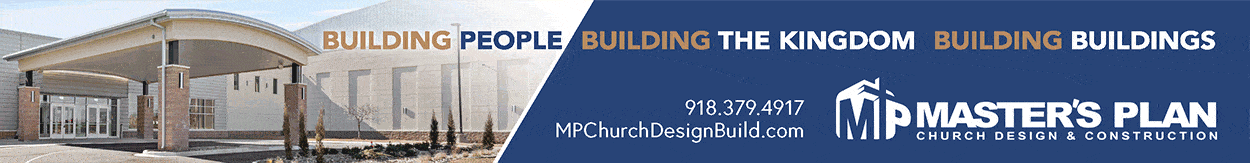By Kristen Greene
One downside of creating your own church directory or using a do-it-yourself church directory software program is having to take your own photos of church members. We don’t want to end up with a directory filled with “mug shots” that simply don’t paint your members in the best light.
After all, who of us is pleased with the photo on our driver’s license? If members don’t like their photo, they’ll resist your church directory no matter how useful it is.
Photography has much more to do with the person holding the camera than with the machine resting in his or her hands. You can take great pictures with a simple point-and-shoot digital camera, and you can get lousy pictures from the most expensive Nikon. So, with just a little know-how, you can take beautiful member images that make everyone happy.
Tip #1: Keep It Simple
Look for uncomplicated backgrounds that don’t distract from the smiling faces. Be aware of clutter and unnecessary objects when framing your shot. Using backgrounds such as Christmas trees or “holiday” themed backgrounds can also make your church directory feel dated in July, so keep your background simple.
Tip #2: Good Lighting Is Key
Whenever possible, use natural light when taking your church photos. Unless you’re fortunate enough to have a full lighting setup, natural light will make a big difference in your photos. If inside, try using a window or door light to illuminate the family.
Have the family face the window or door and take the photo with your back to the door. If you need to use a flash, make sure the family is at least 10 feet from the background, so you won’t cast a shadow on whatever is behind them.
If weather allows you to take the photos outside, these are often some of the best images. Look around for a background that has some great natural, green grass or just use the side of your church to create a unique background (for free!). Find a shady spot and have the individual or family face towards the light.
Have them stand as close to the edge of the shadow as you can, but with all faces still within the shade. Overcast days are some of the best days to take photos outside, creating a soft, natural light on your members’ faces.
Tip #3: Take Multiple Shots
Even professional photographers take more than one shot. They change the exposures and angles to ensure they get the shot they want. The beauty of digital is that you can keep shooting until you get the perfect shot and then delete the photos you don’t like. This is especially important for family shots to ensure you get a photo with everyone’s eyes open.
Tip #4: Power Up the Memory (and the Battery)
Don’t take a chance on missing a great photo because the memory card in your camera is full. This is essential if you’re shooting high-resolution images. Pack an extra memory card with you – even if you think you won’t need it. This goes for power cords and batteries too. Better to have and not need, then need to take photos on another occasion.
Tip #5: Use a Tripod
Tripods are a great way to stay consistent when taking multiple member photos. This makes it easy for you to know exactly where members need to stand without having to refocus or reposition your camera. It also makes the whole process faster for members.
Using a tripod allows you to move out from behind the camera to grab a little kid’s attention or give a big goofy smile to make members smile back at you. When you don’t have a tripod handy, set the camera on a table, fence post or other flat, stable surface.
A tripod also helps with eliminating blurry photos from camera-shake when you are taking photos inside with low or no natural light.
Tip #6: Help Your Members Relax
Some of the most outstanding photos will be when your members are relaxed and showing their natural smiles. The best way to do this is to talk and joke with them while taking their photos.
You can also take a few “test shots” to help members who tend to stiffen up when in front of the camera. Some of the finest directories are ones that have informal pictures of the members with various backgrounds.
Think of the photos with the child making a funny face and the adults are all laughing. The members are relaxed. Those photos make people think “I would want to go to church there.” And, the members look happy to be part of this congregation.
Kristen Greene is the creative director for Instant Church Directory, www.InstantChurchDirectory.com.