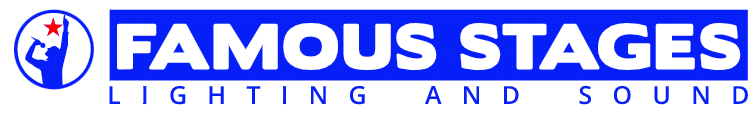By Dan Willard
You know the saying, “Remember the good old days when…”? Like, “Remember the good old days when you could buy a Coke for a nickel?”
Well, I’m not quite old enough to remember that, but when it comes to displaying song lyrics in church, I remember the old days, which are not so good:
- When “running the overhead projector” meant swapping out the transparencies for each song. Or holding pieces of paper over the unsung verses to hide them. (That was usually my job.)
- When the pastor spent more time creating the PowerPoint slides than actually preparing for the sermon
- When finding the right page in the hymnal meant the song was half over
I know if you work at a church there is a high probability you’ve used one of these methods to display worship lyrics. Before I tell you about the alternative solutions for presentation, let’s shed some light on these methods.
Yes, transparencies are simple to use. Just place it on the overhead and turn it on, but what happens if:
- There’s a misspelled word?
- A whole stack of songs slips out of your hand? Careful, they’re slippery!
- The last person to use them filed the songs incorrectly?
Granted, you can do a lot with PowerPoint, but it can also take a lot of time. Personally, I have much better things to do with my two hours on Thursday, three hours on Friday and another couple of hours on Saturday than to sit at the computer creating, deleting and recreating slides with a 90s look straight out of Saved by the Bell.
Song books are great, but if you don’t already know the words, you have to try to find the page before the song starts while trying not to forget the page number. Otherwise, since the song numbers are in the bulletin, you can just get to church early and mark each page. Whew! Now, what do we do if we want to introduce a new song that isn’t in the book?
I definitely don’t miss any of those good old days.
Thankfully, there has been much advancement in the way we present songs, sermons, media and announcements, and, by far, presentation software is the most time-saving and effective method.
So, what presentation software should you use?
When it comes to church presentation software, there are many to choose from. I recommend giving them a look and finding what works best for your church. Since I use EasyWorship, I’m going to give you 11 ways this particular software can make your life easier and help your congregation be more involved and less distracted in worship.
1. Resource Library
There is a library where you can keep all your resources (songs, scriptures, videos, images, and announcements) in one place. There’s no need to scramble and find the right PowerPoint file or video file on the computer, or even dog-ear pages. Simply search the library to find the resource you want and display it to the congregation in just a couple of mouse clicks.
2. Presentations
No more spending hours creating and recreating PowerPoint presentations. You can create announcement loops and sermon notes with ease and keep them in your presentation library.
3. Schedules
Drag and drop different items from your resources into your schedule and arrange them in the exact order of service. That way you only see what you need to during your service. You can also see your service at a glance in a customizable view. Expand or collapse each item to see as little or as much as you need.
4. Spell Check
As you enter your songs or presentations, check it for spelling errors. Unlike transparencies, it’s easy to edit and fix the error to get you back on track.
5. Scriptures
The Bible is in your resources, right at your fingertips. Have multiple translations available so when the speaker reads from a different one or wants to display an unscheduled verse, you’re ready for it. Search the Scriptures quickly and easily either by reference or keyword.
6. Backgrounds and Themes
You can make things as simple or complex as you want. Go with white text over a plain black background or use a motion background that goes with the song. You can also set up a theme with specific attributes, elements and background to use over and over again.
7. Foldback
Foldback (aka, stage monitor or confidence monitor) is a separate output that comes from the computer to a monitor on the stage or at the back of the sanctuary for everyone on the stage to see. It includes elements that are not on your main congregation display like a clock, next line or item view, and service start and end countdown clock. If the operator ever gets to the next slide late, it’s okay because you can already see what line is coming up next.
8. Alerts
If you ever need to send a quick message to the congregation, call a parent back to the nursery or even create your own countdown clock, you can use the nursery and message alerts. If you’re using Foldback, there is a separate Foldback message alert that only those on the stage can see.
9. Video Feeds
This feature is great for larger churches or even for a baptistery where it might be a little harder for people to see. Connect your video camera to a capture card in the computer, set up a video feed in the software and use that as a background for your text; or connect multiple cameras to capture cards in the computer and use the software as your mixer. With NDI, you can even use your phone, tablet or any NDI capable camera to send the feed through the software using the local area network or Wi-Fi.
10. Remote Control App
Download the iOS app from the app store and control the software schedule from your iPhone or iPad. This cool feature allows my pastor or speaker to control the slides themselves instead of telling me to go on to the next slide or go back to the previous one. They can advance it when they want to. Instead of sitting in the sound booth by myself operating the computer, I can sit with my family and control the software with my phone.
11. Time
Time is valuable, and it’s hard to find volunteers to help when you’re asking them to spend several hours each week setting up slides for your service, or if you still use transparencies, getting them to sit next to the projector and swap out the pages. You need an easy-to-learn, easy-to-use software that will save you a lot of time.
Ultimately, the goal is to have a comfortable, distraction-free space where your church can worship the God who created us and loves us unconditionally, whether we know the lyrics or not.
Using projection software to display the song lyrics, Scriptures and sermon notes during your service will greatly enhance the experience and get you closer to that goal.
Dan Willard has been helping EasyWorship customers troubleshoot since 2006. He is head of all things training and teaches a weekly webinar that helps EasyWorship newbies look like pros, www.easyworship.com.