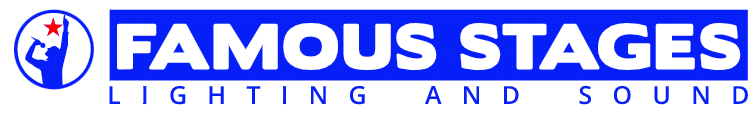By Mindy Worley
Does your church want to stream but doesn’t know where to start?
- Decide on your purpose and content.
The first thing to figure out is the purpose of your stream. Do you want to use your stream as a general broadcast, or would you like to set it up as an additional campus?
If you would like it to feel more like another campus, then you’ll need to think about providing a pastor and/or volunteers to make it feel more personal.
This will need to be done on a consistent basis so that people can feel welcome and connected.
- Optimize your viewer’s audio experience.
Your house mix will not sound the same when it is streamed online. It is nice to have a split mix or separate web auxiliary so that you can add in room noise and balance things differently.
You want the viewer to feel like they are a part of the experience. It is also a good idea to embed the audio with the video to keep it in time with the video.
- Choose your video equipment.
You can start streaming with only one camera, but the viewer will probably become disinterested quickly. More cameras are generally better, and for that you’ll also need a switcher.
With that being said, keep transitions simple and be sure to spend some time making sure that your operators are well trained. The shots you use should not distract from your content; they should only enhance it and keep your viewers engaged.
We also recommend using presentation software for keyed graphics and video playback.
- Get your network up to speed.
We highly recommend using a separate Internet connection for your encoder. At the very least, you will need to make sure that the encoder has priority over all other connections.
Check ahead of time on your bandwidth so you can determine what size stream(s) your network can handle. We recommend having a minimum of 5 Mbps upload speed.
If your network can’t handle more than one stream, look into utilizing a cloud service to handle your transcoding for you.
This way, you can send one high-quality stream and let someone else handle splitting it into different bitrates for you.
- Make it feel welcoming.
When someone walks into your building, you want them to feel welcome and connected. Your mission with your online stream should be the same.
Find a platform where viewers can chat with a pastor or other viewers, ask for prayer, and invite their friends to watch with them through social media.
There are several companies you can choose from, so be sure to check them out and see which one fits the needs of your place of worship.
- Select a moderator.
Find someone who can facilitate your online experience. It can be a staff member or a volunteer.
You should have someone free and standing by to troubleshoot, answer questions, and make sure that your online experience is committed to excellence.
Also be sure to find a service provider that is available during your service times and prompt with their support, should you encounter technical difficulties.
- Find a service provider.
When you are looking for a streaming provider, there are a few things to keep in mind.
Number of services, price, and ease of use are important, but you should also consider their availability for support.
Another very good thing to ask about is what kind of Content Delivery Network they use. Do they have their own or do they use someone else? It’s very important that whoever they do use, that they have a distributed architecture.
For instance, Akamai has servers placed all over the world. The chances of it failing are very slim, and the chance of them having a server in close proximity to you and your user is high, which results in a better viewing experience.
- Purchase an encoder.
You have two main choices when it comes to an encoder; you can use a software encoder (like Adobe FMLE or Telestream’s Wirecast) or you can choose from a wide variety of hardware encoders.
Software encoders are less expensive, but may be more difficult to use (especially for volunteers). Hardware encoders are pricier but tend to be more reliable.
Be sure to check with your streaming provider to see what encoders are compatible with their services as well.
- Consider what extras you might want to use.
There are a large variety of additional services available besides just live streaming.
Simulated Live streams give you the option to play a pre-recorded video at set times, in case of bad weather or if you have multiple services during the week.
On Demand features allow you to archive and organize your videos into playlists for future viewing.
You can also share your videos through other channels, through set-top boxes (like Roku and Apple TV), Audio and Video Podcasts, Vimeo, YouTube, SoundCloud, and many more.
The options are plentiful. Even if you are not ready to expand into these areas yet, it’s always good to be aware of what is out there.
- Track your audience.
Analytics provide important information that allows you to know your audience. See your viewers’ locations, what devices they are using, and for how long they watch.
Check for features like being able to email reports and downloading them into CSV and PDF files.
This information can be saved and passed on to staff members so you can see how effective your stream is and areas where you may need improvement.
Mindy Worley is the queen of customer experience at Stream Monkey and has 10+ years of experience working in church media. Stream Monkey is an online video company focused on simplifying the way users share, connect, and engage with their audience, www.streammonkey.com.